
Best Photo Editing Software: Free and Paid Options
In the fast-evolving world of digital photography, finding the right photo editing software can transform your snapshots into stunning masterpieces.
Whether you’re a hobbyist tweaking family photos or a professional handling client shoots, the best photo editing software this year balances powerful tools with user-friendly interfaces, often powered by AI for effortless enhancements.
Trending Now!!:
With options ranging from robust post-processing software to lightweight photo editing apps, there’s something for every budget and skill level. This guide dives into the top free and paid picks, helping you navigate the landscape of photo retouching and creative editing without the overwhelm.
Why Invest in Quality Photo Editing Software?
Before jumping into recommendations, consider what makes photo editing software stand out today. Modern tools excel at non-destructive editing, AI-driven features such as automatic sky replacement or object removal, and seamless integration with cloud storage for on-the-go workflows.
For beginners, intuitive photo filters and presets simplify the process, while pros demand advanced photo retouching capabilities for precise control. Recent trends show searches for the best photo editing apps have surged, reflecting a demand for mobile-friendly solutions that rival desktop powerhouses.
Whether you’re exploring Adobe Photoshop alternatives or seeking budget-friendly starters, the key is to align features with your editing style—whether that’s raw file handling, batch processing, or creative compositing.
Top Free Photo Editing Software
You don’t need to spend a dime to achieve professional-grade results. The best free photo editor options below offer robust features without subscriptions, making them ideal for casual users or those testing the waters before committing to paid upgrades.
These tools shine in accessibility, with many supporting photo editing across desktops, mobile devices, and browsers.
1. GIMP (GNU Image Manipulation Program)
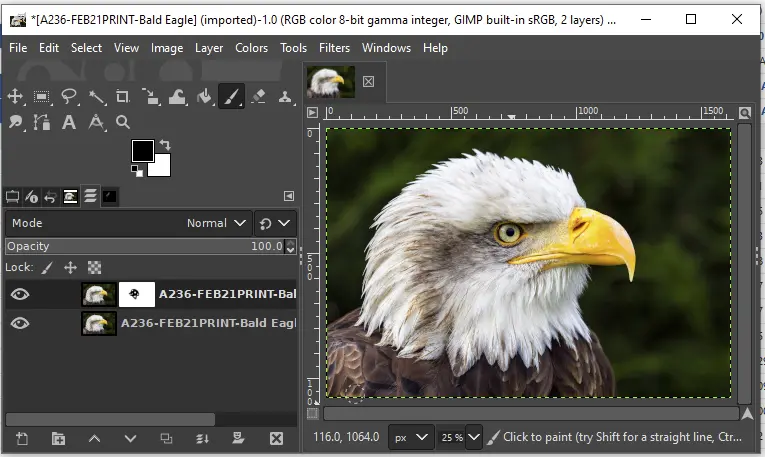
As a longstanding favourite among open-source enthusiasts, GIMP is a powerful alternative to Adobe Photoshop for detailed photo retouching. Its customizable interface includes layers, masks, and plugins for everything from healing brushes to frequency separation.
Perfect for Windows, macOS, and Linux users, GIMP handles high-resolution files effortlessly, though it has a steeper learning curve for absolute newbies. Download it free and start experimenting with custom photo actions today.
2. Darktable
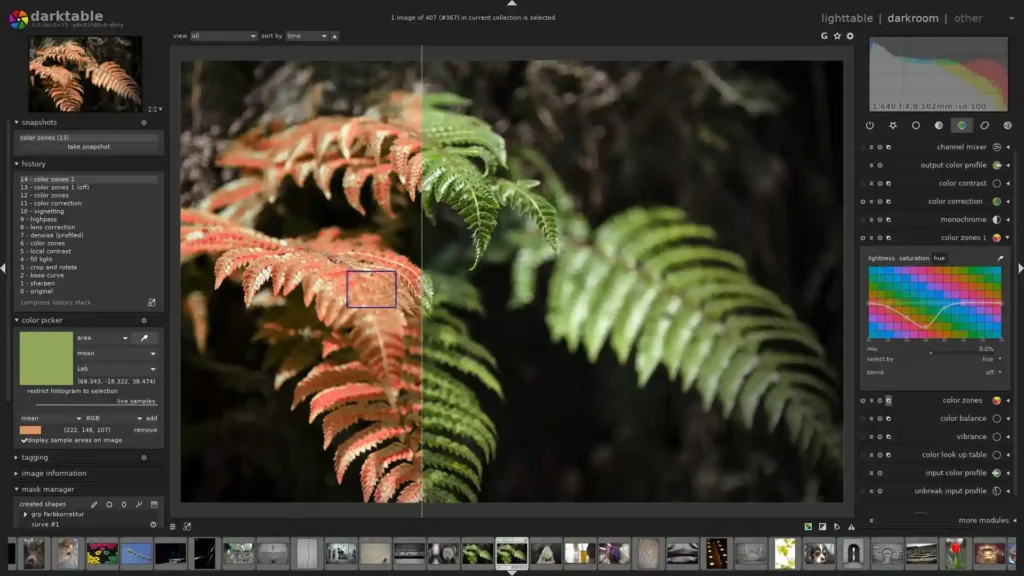
For raw photo enthusiasts, Darktable is the go-to post-processing software that rivals paid raw editors. This open-source gem mimics a virtual darkroom with modules for exposure correction, colour grading, and noise reduction—all non-destructive.
It’s especially praised for its tethering support during shoots, making it a staple for landscape and studio photographers. In 2025, its AI masking tools will have made it even more competitive in the free space.
3. Pixlr

When mobility matters, Pixlr stands out as one of the best photo editing apps for web and mobile. This browser-based editor offers AI-powered auto-enhance, overlays, and a vast library of photo presets, ideal for quick social media tweaks.
The free version includes ad-supported premium effects, but core tools like crop, resize, and text addition are unlimited. It’s a lightweight entry point for those dipping into photo editing software without downloads.
4. Snapseed

Google’s Snapseed earns its spot as a top mobile photo editing app thanks to pro-level controls in its free package. From selective adjustments to healing spots and vintage photo filters, it’s surprisingly deep for on-the-phone editing.
No ads or watermarks mean you can export straight to Instagram or portfolios. Photographers love its healing brush for seamless photo retouching on the fly.
| Free Tool | Best For | Platforms | Key Features |
|---|---|---|---|
| GIMP | Advanced retouching | Desktop | Layers, plugins, custom brushes |
| Darktable | Raw processing | Desktop | Non-destructive edits, AI masks |
| Pixlr | Quick web edits | Web/Mobile | AI enhance, presets, overlays |
| Snapseed | Mobile tweaks | Mobile | Healing tool, selective adjustments |
Best Paid Photo Editing Software for Professional Results
For those ready to level up, paid photo editing software unlocks unlimited potential with premium support, cloud syncing, and exclusive AI innovations.
These investments pay off in time saved and output quality, especially for frequent users tackling complex projects.
1. Adobe Lightroom Classic

The undisputed leader in workflow management, Adobe Lightroom Classic is the best photo editing software for organizing vast libraries while delivering precise edits.
Its cataloging system, paired with AI-driven lens corrections and sky replacement, streamlines everything from import to export.
At around $10/month (via Creative Cloud), it’s a must for pros handling weddings or commercial shoots, with seamless integration to Adobe Photoshop for composite work.
2. Adobe Photoshop
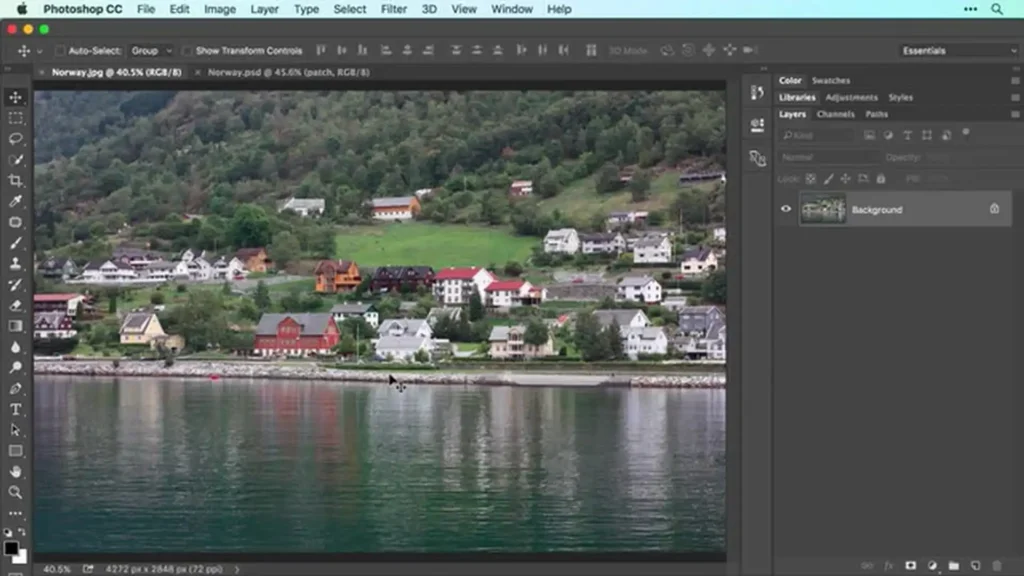
No list of top photo editing software is complete without Adobe Photoshop, the gold standard for pixel-level manipulation since 1990.
This year, its Generative Fill AI lets you expand canvases or remove distractions with text prompts, revolutionizing photo retouching.
Ideal for graphic designers and illustrators, it starts at $20/month but offers a 7-day trial to test its depth.
3. Capture One Pro

Studio photographers swear by Capture One Pro for its superior colour accuracy and tethered shooting capabilities. This post-processing software excels at layer-based edits and custom styles, outshining competitors in portrait skin-tone rendering.
Priced at $299 one-time or $24/month, it’s a worthwhile splurge for those prioritizing precision over breadth.
4. Luminar Neo
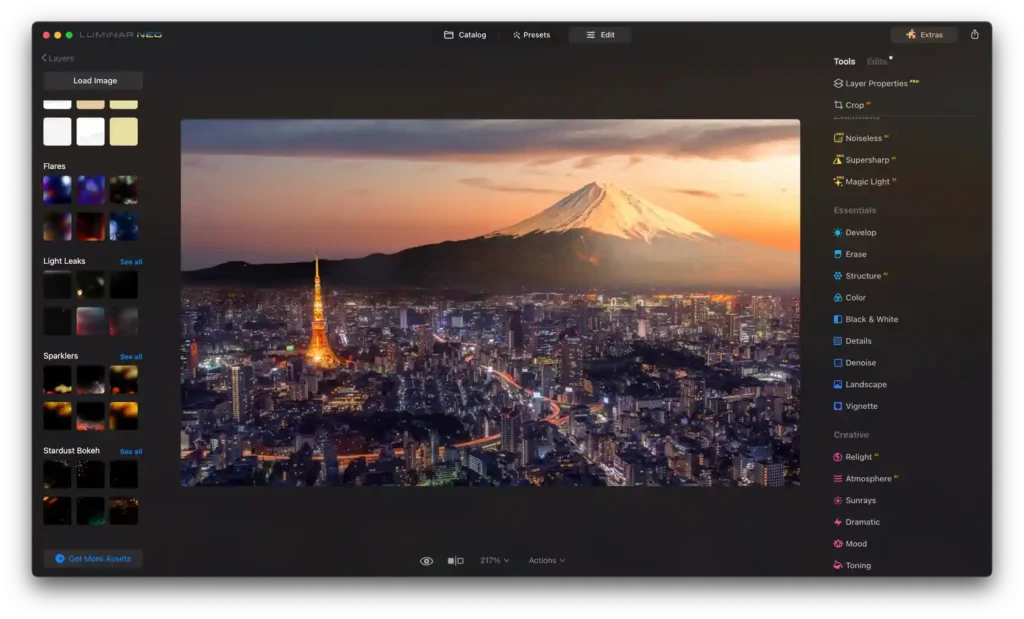
Skylum’s Luminar Neo brings AI magic to the forefront, making it one of the best photo editing apps for creative experimentation.
Features like Relight AI and Portrait Bokeh simulate studio lighting without gear, perfect for beginners seeking pro looks. At $79/year, it’s more affordable than Adobe suites and runs standalone or as a plugin for other photography apps.
5. Affinity Photo
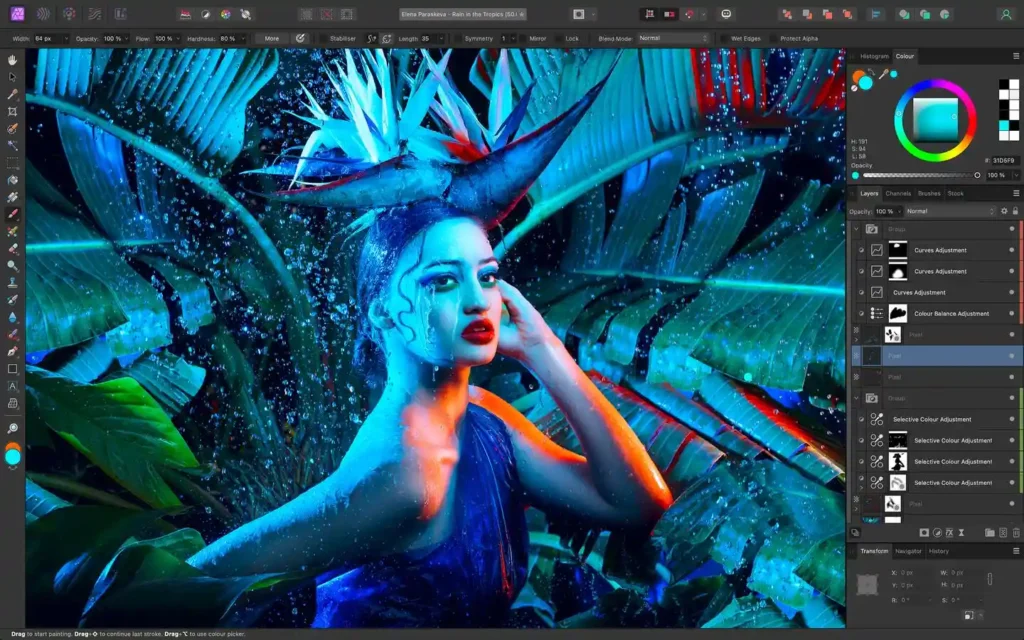
For a one-time purchase powerhouse, Affinity Photo delivers Adobe Photoshop-like tools without recurring fees ($70 perpetual license).
Its non-destructive adjustments, panorama stitching, and focus stacking make it versatile for all genres. In this year’s updates, enhanced AI upscaling has boosted its appeal for high-res outputs.
| Paid Tool | Best For | Price | Key Features |
|---|---|---|---|
| Lightroom Classic | Workflow & organization | $10/mo | AI corrections, cataloging |
| Adobe Photoshop | Pixel editing | $20/mo | Generative AI, compositing |
| Capture One Pro | Color grading | $299 one-time | Tethering, custom styles |
| Luminar Neo | AI creativity | $79/yr | Relight AI, portrait tools |
| Affinity Photo | All-in-one value | $70 one-time | Focus stacking, upscaling |
How to Choose the Right Photo Editing Software
Selecting from the best photo editing software boils down to your needs: Do you prioritize raw support (Darktable or Lightroom)? Mobile convenience (Snapseed or Pixlr)? Or AI shortcuts (Luminar Neo)?
Test free trials—most paid options offer them—and consider integration with your camera or photography plugins. Budget-wise, free tools like GIMP cover basics, while paid ones justify costs through efficiency gains.
For editing tips for photographers, start with non-destructive workflows to preserve originals and experiment with photo presets to speed up repetitive tasks.
Final Thoughts
The best photo editing software empowers your creativity, whether through free gems like Darktable for raw mastery or paid titans like Adobe Lightroom for pro pipelines.
As AI continues to democratize advanced photo retouching, now’s the time to pick a tool that grows with you. Dive in, edit boldly, and watch your photos come alive—your next masterpiece awaits.
If you’re just starting, try GIMP or Snapseed for zero-risk exploration. Happy editing!


