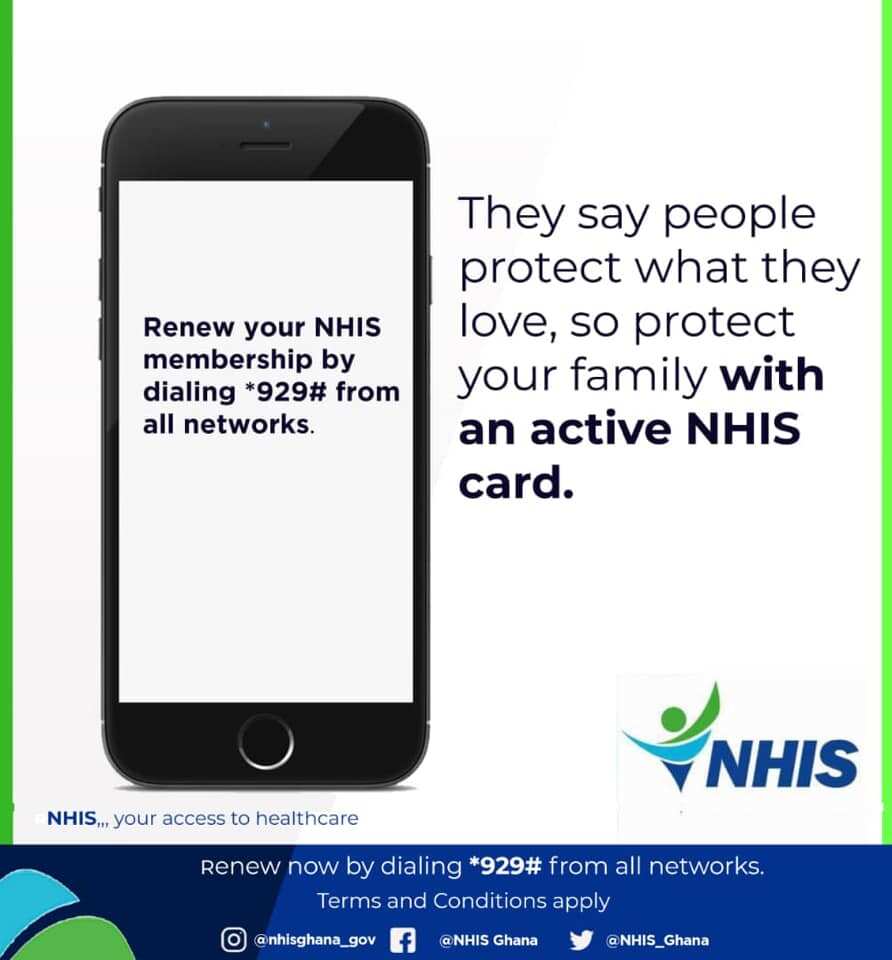
NHIS Renewal Code: Guide to Renewing Your Health Insurance
The National Health Insurance Scheme (NHIS) is a vital healthcare initiative in many countries to provide affordable and accessible healthcare services to its citizens.
To ensure continuous access to quality healthcare, subscribers must renew their NHIS membership periodically. In this guide, we’ll explore the NHIS renewal code and the steps to renew your health insurance.
Trending Now!!:
Understanding the NHIS Renewal Process
Renewing your NHIS membership is essential to maintaining access to healthcare services without interruption. The renewal process varies from country to country, but it typically involves the following steps:
- Checking Eligibility: Before renewing, check if you are eligible. Eligibility criteria may include being a citizen or resident of the country and having a valid NHIS membership.
- Gathering Required Information: Prepare the necessary documents, such as your NHIS membership card, a valid ID (e.g., national ID or passport), and proof of address. You may also need to provide updated personal information.
- Choosing a Renewal Method: NHIS renewal can often be done through multiple methods, including mobile codes, online platforms, or visiting NHIS offices. The specific options available depend on your country’s NHIS.
- Using the NHIS Renewal Code: In some countries, NHIS provides a USSD code, similar to mobile network codes. Subscribers can dial this code on their mobile phones to start the renewal process.
- Online Renewal: If online renewal is an option, visit the official NHIS website and follow the renewal instructions. You may need to create an account or log in to your existing one.
- Payment: Depending on your country’s NHIS, you may be required to make a renewal payment. This payment can often be made through mobile money services, bank transfers, or other payment methods.
- Confirmation: After completing the renewal process and payment, you will receive a confirmation message or email. Keep this confirmation as proof of your renewed NHIS membership.
Using the NHIS Renewal Code
The NHIS renewal code, if available, is a quick and convenient way to renew your health insurance. To use this code:
- Dial the NHIS renewal code on your mobile phone. The code may vary by country, so check with your local NHIS office or visit their website for the correct code.
- Follow the prompts provided by the code. You will be asked to enter your NHIS membership information, personal details, and possibly a payment method.
- Make the renewal payment if required.
- Upon successful renewal, you will receive a confirmation message or notification. This serves as proof of your renewed NHIS membership.
Tips for NHIS Renewal
- Renew on Time: It’s crucial to renew your NHIS membership before it expires to prevent any interruption in healthcare coverage.
- Keep Records: Maintain a record of your NHIS renewal confirmation for future reference.
- Stay Informed: Regularly check the official NHIS website or contact their customer service for updates on renewal methods, fees, and any changes in the renewal process.
- Maintain Updated Information: If any changes in your personal details, such as your address, inform your NHIS office to keep your records accurate.
Access to quality healthcare is a fundamental right, and the NHIS renewal code and process are designed to ensure subscribers can continue to enjoy healthcare services without interruption. By staying informed and renewing your NHIS membership on time, you can have peace of mind, knowing that you have reliable access to medical care when you need it.


