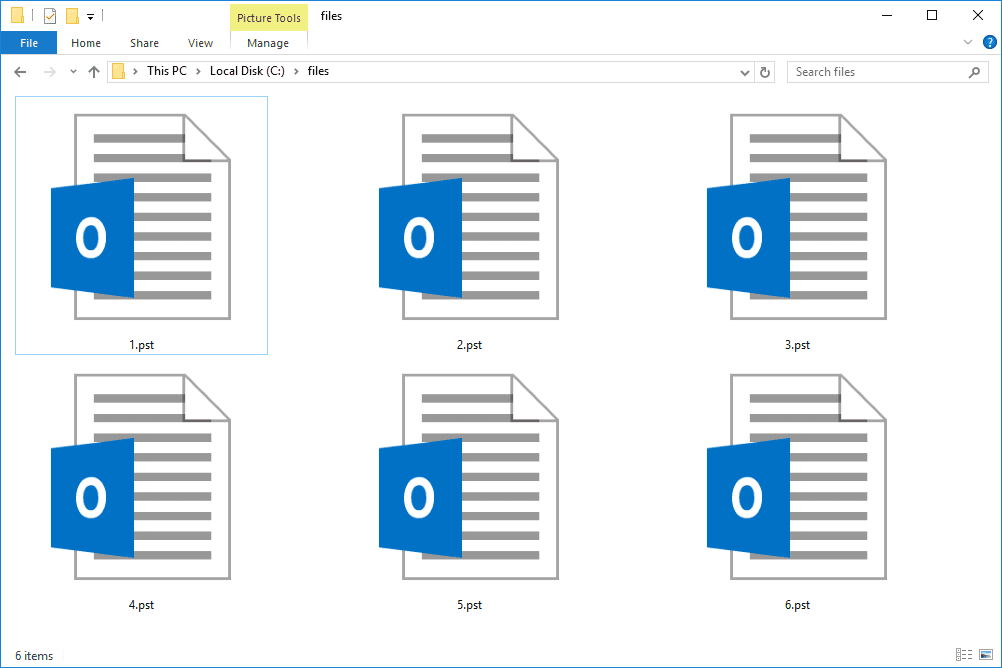
Unable to access the Outlook PST file – Try these simple methods for quick recovery
There are a number of reasons why you may not be able to access your Outlook PST file. The most common reason is that the file is either corrupted or damaged.
However, there are 15 other reasons as well, which include:
1. The file path is incorrect:
Trending Now!!:
If you’re trying to open the PST file from an email account other than the one it was created in, you’ll need to locate it first. The file path will be different depending on which email service you’re using.
2. The file is password protected:
If your PST file is password protected, you’ll need to enter the correct password before you can open it.
3. The file is corrupted:
Corruption can occur for several reasons, including viruses, hardware failures, power outages, and more. If your PST file is corrupt, you may not be able to access it at all.
4. The file is damaged:
Damage can occur due to a number of reasons, including physical damage to the storage media, software glitches, and more. If your PST file is damaged, you may not be able to access all of the data in it.
5. The file is too large:
If your PST file is larger than 4GB, you’ll need to use a special tool to open it. Otherwise, you’ll only be able to access the first 4GB of data.
6. You don’t have permission to access the file:
If you’re trying to open the PST file on a computer that doesn’t belong to you, you may not have permission to do so. You’ll need to contact the computer’s owner and ask for permission before you can open the file.
7. Another program uses the file:
If another program uses the PST file, you won’t be able to access it. You’ll need to close the other program before you can open the file.
8. The file is locked:
Locking can occur for several reasons, including an antivirus scan, a backup operation, and more. If the file is locked, you won’t be able to access it until the lock is released.
9. There’s not enough free space on your hard drive:
If your hard drive is full, you won’t be able to create or open new files. You’ll need to free up some space on your hard drive before you can access the PST file.
10. Your Outlook profile is corrupt:
If your Outlook profile is corrupt, you may not be able to access your PST file. You’ll need to create a new profile and add your PST file to it.
11. You’re using an outdated version of Outlook:
If you’re using an outdated version of Outlook, you may not be able to open newer PST files. You’ll need to upgrade to the latest Outlook version before accessing the file.
12. The file is encrypted:
Encryption can occur for a number of reasons, including security, compliance, and more. If the file is encrypted, you’ll need the encryption key to open it.
13. The file is in use by another user:
If another user is accessing the PST file, you won’t be able to open it. You’ll need to wait until the other user is finished before you can access the file.
14. The file has been deleted:
If the PST file has been deleted, you won’t be able to access it. You’ll need to restore the file from a backup or use a data recovery tool to recover it.
15. The file is in an unsupported format:
If the PST file is in an unsupported format, you won’t be able to open it. Before accessing the file, you’ll need to convert it to a supported format.
These are some reasons you may be unable to access your Outlook PST file.
Conclusion
If you’re having trouble accessing your Outlook PST file, there are a number of things you can try. First, ensure that the file path is correct and that you have permission to access the file. If the file is password-protected, make sure you know the password. If the file is corrupt or damaged, you may not be able to access it at all. If the file is too large, you’ll only be able to access the first 4GB of data.


